The Library is no longer charging fines for late materials. Fine-free status is available on all books, DVDs, CDs, magazines, and materials from the “Library of Things” (cake pans, WiFi hotspots, and more). No more unexpected fines.
Please note: Customers will still be responsible for existing and future fees charged to their account for lost or damaged materials. The Library will continue to send notifications and reminders about due dates. If materials are not returned within 35 days, they will be considered lost and customers will be responsible for replacement costs.
Fees
- Fees are charged for damaged items, lost materials, and other library products or services.
- The fee charged for lost items will be the list price of the item.
Fee Payment Options:
Pay online: Pay online via a secure connection. You will need your library card and PIN to retrieve your account.
Pay Now
At a Library branch: Pay in person with cash, check, or credit card.
By mail: A check or money order made payable to St. Charles City-County Library District may be mailed to the following address:
Finance Office - St. Charles City-County Library
P.O. Box 529
St. Peters, MO 63376
To ensure that your account is properly credited, please be sure to include your library card number on the check.
.jpg)

